Measuring your wireless router performance for Mojave and Windows 10
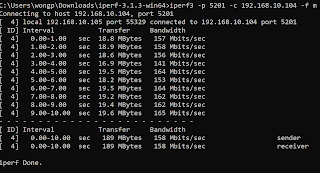
It has been a long time that I have blogged and I guess New Year, new resolution, blog more and share knowledge to the next generation of techies. I was keen to experience on how to measure the effectiveness of my wireless router. I have a Spark HG659b (Huawei) modem router which supports 2.4Ghz and 5Ghz band. At the same time, I bought a Trendnet AC1900 TEW-818DRU router which supports the same dual band as Huawei. In today's world, speed is the thing, so I set out to workout the performance between this 2 routers using 2 laptops (MacBook Pro 13 inch Early 2015 and Dell XPS 13 9370). MacBook is running Mojave 10.14.1 Beta (18B73a) and Dell is running Windows 10.0.17134.472. Went to https://iperf.fr/iperf-download.php and downloaded the latest version for both MacOS (version 3.1.3 64-bits) and Windows (version 3.1.3 64-bits). Uncompress both files into its own folder. It can be quite intimidating to use especially the first time as there isn't any example except the comma...