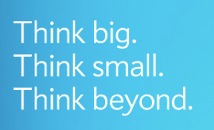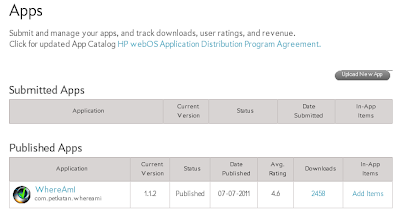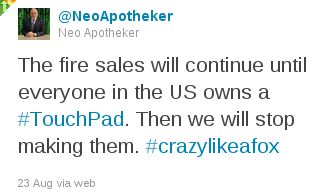Where Am I 2 Free Promo Code

I have single-use promo codes for my Where Am I 2 app to be given away for the webOS 1.4.5 version onward until webOS 2.1. This is for the phone and not TouchPad, will throw another promotion when I am done with the TouchPad version. Canada : http://developer.palm.com/appredirect/?promocode=195317e0-2f94-4133-a18c-6c02cc858f18 United Kingdom : http://developer.palm.com/appredirect/?promocode=cc90f01b-3145-4124-93b8-5f321f5515fc United States : http://developer.palm.com/appredirect/?promocode=f95a53c2-5014-4ee0-be3a-24ff42c00c63 Australia : http://developer.palm.com/appredirect/?promocode=75cfd60f-1c06-4e8f-83c9-51044ca99580 Enjoy this free app or buy it in HP webOS Apps Catalog.